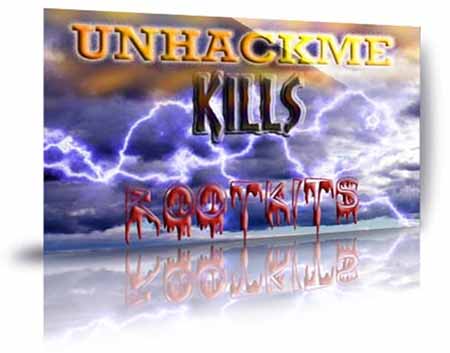Remove AUTO_1.EXE malware!
AUTO_1.EXE Information and Removal:
The file AUTO_1.EXE was tested and considered as Adware.
Adware displays pop-up ads in order to generate revenue for its author.
AUTO_1.EXE shows pop-up ads or text ads or advertising banners.
Sometimes AUTO_1.EXE displays coupons banners for sites you are visiting.
The banners are really annoying and invasive.
There is no way to stop AUTO_1.EXE unwanted pop-ups.
Clicking link causes randomly redirecting your browser to the different pages with advertisements of computer speedup utilities fake antiviruses and other unwanted software.
How did AUTO_1.EXE got on my computer?
It can be downloaded from the program's web site or bundled with some third-party software.
AUTO_1.EXE is often bundled within the installers from download sites.
Most of software download sites distribute pay-per-install bundles instead of original installers.
We recommend you to download software only from vendor web site or from trusted sources.
Get more info about AUTO_1.EXE...
Suggest you to remove the AUTO_1.EXE file and all related files.
AUTO_1.EXE is known as:
Antivirus testing: 1 / 68
Dangerous Status: Adware
Malware Aliases: PUP.Amonitize (M).
MD5 of AUTO_1.EXE = FAB53B949D347747B28409F8EC4F7EAF
AUTO_1.EXE size is 4055832 bytes.
Full path on a computer: C:\USERS\{USER}\APPDATA\LOCAL\TEMP\{RANDOM}.TMP\AUTO_1.EXE
Tags:
Fix it immediately!
Recommended: UnHackMe anti-rootkit and anti-malwarePremium software: RegRun Security Suite (Good choice for removal and protection)
Your antivirus has shut itself off and you can't get it to start up again? Your search results are redirected all over the place. A lot of your folders are hidden. Random sounds are played on your laptop at random intervals (such as gunshots, etc.)
You guess it is a virus!
UnHackMe fixes your problems. Fix it now!