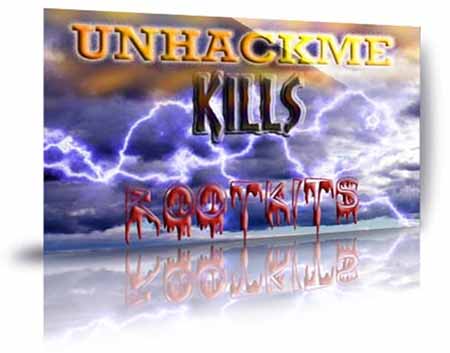ADOBE_PHOTOSHOP_CS2_DSETUP.EXE
ADOBE_PHOTOSHOP_CS2_DSETUP.EXE Information and Removal:
We received the file ADOBE_PHOTOSHOP_CS2_DSETUP.EXE and detected thatADOBE_PHOTOSHOP_CS2_DSETUP.EXE is not good.
ADOBE_PHOTOSHOP_CS2_DSETUP.EXE is Adware. You should remove the file ADOBE_PHOTOSHOP_CS2_DSETUP.EXE.
Kill the process ADOBE_PHOTOSHOP_CS2_DSETUP.EXE and remove ADOBE_PHOTOSHOP_CS2_DSETUP.EXE from Windows.
ADOBE_PHOTOSHOP_CS2_DSETUP.EXE is known as:
MD5 of ADOBE_PHOTOSHOP_CS2_DSETUP.EXE = CAA7F12A9DE3BB7EAAFFE83E25882022
ADOBE_PHOTOSHOP_CS2_DSETUP.EXE size is 657752 bytes.
Full path on a computer: ADOBE_PHOTOSHOP_CS2_DSETUP.EXE
Tags:
ADOBE_PHOTOSHOP_CS2_DSETUP.EXE ADWARE/InstallCore.Gen7%20MalSign.InstallC%20Trojan.MulDrop5.10078%20Win32/InstallCore.NG site:averscanner.com">
Antivirus testing: 15 / 68
Dangerous Status: Potentially unwanted
Malware Aliases: PUA.InstallCore ADWARE/InstallCore.Gen7 MalSign.InstallC Trojan.MulDrop5.10078 Win32/InstallCore.NG.
Antivirus testing: 15 / 68
Dangerous Status: Potentially unwanted
Malware Aliases: PUA.InstallCore ADWARE/InstallCore.Gen7 MalSign.InstallC Trojan.MulDrop5.10078 Win32/InstallCore.NG Fix it immediately!
Recommended:
UnHackMe anti-rootkit and anti-malware
Premium software: RegRun Security Suite (Good choice for removal and protection)
Your antivirus has shut itself off and you can't get it to start up again? Your search results are redirected all over the place. A lot of your folders are hidden. Random sounds are played on your laptop at random intervals (such as gunshots, etc.)
You guess it is a virus!
UnHackMe fixes your problems. Fix it now!